FORM STRUCTURE

FORM STRUCTURE <form>: form controls live inside a <form> element .This element should always carry the action attribute and will usually have a method and ad id attribute too. action: Every form element requires an action attribute. Its value of the URL for the page on the server that will receive the information in the form when it is submitted> method: The form can be sent using one of the following methods: get or post. With the get method, the values from the form are added to the end of the URL specified in the action attribute. With the Post method, the values are sent in what is known as HTTP headers. <input>: The <input> element creates several different form controls. The type attribute's value determines what kind of input they will be creating. type="text': When the type attribute has a value of text, it creates single-line text input. name: When users enter information into a form, the server contro...

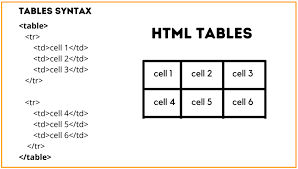
.png)

.png)